Shell - A Command Line Interpreter
Share on:Edit on:Table of Contents
Introduction
Command Line or Shell or bash refers to the same. Bash stands for ‘Bourne Again Shell’. Shell is an intermediate program which translates and transmits the keyboard commands to the operating system so that it can understand.
Open terminal emulator to access shell program. To open Terminal emulator, press Alt+F2. In the field shown, type the command gnome-terminal if you are using GNOME desktop environment or type konsole if you are using KDE desktop environment and then press Enter. Something like the following appears in the emulator window.
me@linux ~ $
This is called shell prompt. Whenever it appears, the shell is ready to take commands. Here me is the username of computer user and linux is the computer name. Together me@linux. Format may be little bit different for some linux distributions. If you see ‘#’ instead of ‘$’ as last character in command prompt, then the user has root or super user privileges. In some Linux distributions root account locked by default.
Let’s enter some simple commands to get used to shell.
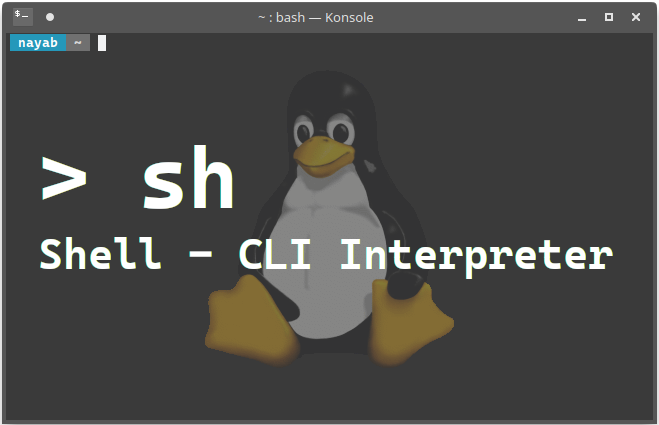
Simple Linux Commands
date - Displays current day, date and time. Enter the command date and press Enter. Following result will display on command line.
me@linux ~ $ date
Tue Sep 30 11:42:04 EDT 2014
clear - clears the terminal window. Type clear in terminal window and press Enter.
me@linux ~ $ clear
cal - Displays calender. Enter the cal command in terminal and press Enter.
me@linux ~ $ cal
September 2014
Su Mo Tu We Th Fr Sa
1 2 3 4 5 6
7 8 9 10 11 12 13
14 15 16 17 18 19 20
21 22 23 24 25 26 27
28 29 30
df - Displays amount of free space (in KB) on your disk drives. In the following information /dev/sda5 is the disk drive and out of 16492404 kilo bytes (~15.72 GB), 10034044 kilo bytes (~9.56 GB) are used. Total 65% of space is consumed.
me@linux ~ $ df
Filesystem 1K-blocks Used Available Use% Mounted on
/dev/sda5 16492404 10034044 5597536 65% /
none 4 0 4 0% /sys/fs/cgroup
udev 1274356 4 1274352 1% /dev
tmpfs 257452 1164 256288 1% /run
none 5120 0 5120 0% /run/lock
none 1287252 676 1286576 1% /run/shm
none 102400 16 102384 1% /run/user
free - Displays free memory (RAM in KB). Out of 2 and a half GB of RAM, 470MB is used in the following.
me@linux ~ $ free
total used free shared buffers cached
Mem: 2574508 482048 2092460 0 54944 269392
-/+ buffers/cache: 157712 2416796
Swap: 2610172 0 2610172
lscpu - Displays CPU/Hardware information. Below shows a system with Intel i686 32 bit dual core (2 CPUs) processor.
me@linux ~ $ lscpu
Architecture: i686
CPU op-mode(s): 32-bit
Byte Order: Little Endian
CPU(s): 2
On-line CPU(s) list: 0,1
Thread(s) per core: 1
Core(s) per socket: 2
Socket(s): 1
Vendor ID: GenuineIntel
CPU family: 6
Model: 14
Stepping: 8
CPU MHz: 1000.000
BogoMIPS: 3325.23
L1d cache: 32K
L1i cache: 32K
L2 cache: 2048K
exit - Exits the terminal emulator.
me@linux ~ $ exit