Accessing Root Privileges
Share on:Edit on:Table of Contents
Introduction
root directory - First directory in the file system. The location of the root directory is simply represented by /.
root account - Account with super user or administrative privileges.
Super user/Root privileges can be accessed in two ways.
- By using su command or
- By using sudo command.
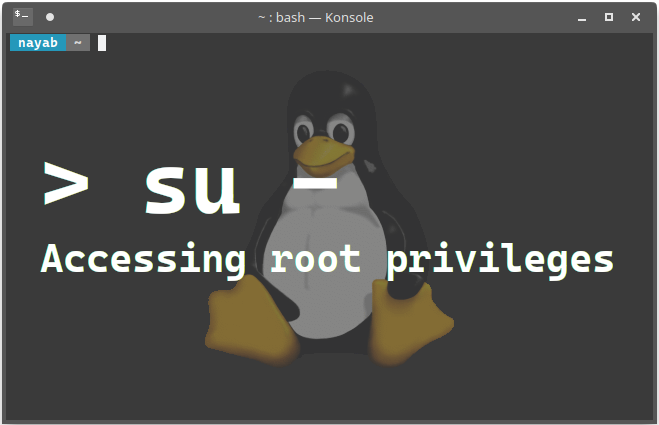
su command
su command is generally used to access other user’s account. Assume you is another user’s login/user name, then su - you loads you’s shell environment.
Example 1
me@linux ~ $ su - you
Password:
you@linux ~ $
Notice that me@linux is changed to you@linux. When it asks for password, enter you account’s password. Password is invisible. Just enter.
Example 2
To access super user privileges, enter su - with no username.
me@linux ~ $ su -
Password:
linux ~ #
This time enter me’s account (first useraccount created on system) password when prompted.
Few more examples
Changing directory to root directory:
linux ~ # cd /
linux / # ls
bin dev initrd.img lost+found opt run sys var
boot etc initrd.img.old media proc sbin tmp vmlinuz
cdrom home lib mnt root srv usr
Making directories
linux / # mkdir dir1 dir2
linux / # ls
bin dev etc initrd.img.old media proc sbin tmp vmlinuz
boot dir1 home lib mnt root srv usr
cdrom dir2 initrd.img lost+found opt run sys var
Copying files
linux / # cp etc/hosts dir1
linux / # ls dir1
hosts
Moving files
linux / # mv dir1/hosts dir2
linux / # ls dir2
hosts
Removing/Deleting directories
linux / # rm -r dir1 dir2
linux / # ls
Exiting from super user account
linux / # exit
logout
me@linux ~ $
sudo command
Use sudo along with the command that required super user privileges. When prompted for the password, enter it.
Creating directories
First change current working directory to root (/) directory using cd command. To create directories dir3 and dir4 in root directory use sudo mkdir dir3 dir4.
me@linux ~ $ cd /
me@linux / $ sudo mkdir dir3 dir4
[sudo] password for me:
me@linux / $ ls
bin dev etc initrd.img.old media proc sbin tmp vmlinuz
boot dir3 home lib mnt root srv usr
cdrom dir4 initrd.img lost+found opt run sys var
Copying files
me@linux / $ sudo cp etc/hosts dir3
me@linux / $ ls dir3
hosts
Moving files
me@linux / $ sudo mv dir3/hosts dir4
me@linux / $ ls dir4
hosts
Deleting directories
me@linux / $ sudo rm -r dir3 dir4
me@linux / $ ls
bin dev initrd.img lost+found opt run sys var
boot etc initrd.img.old media proc sbin tmp vmlinuz
cdrom home lib mnt root srv usr