Processes and Controlling
Share on:Edit on:Table of Contents
- Introduction
- Monitoring Processes
- Controlling Processes
- Terminating Process
- Running Process in the Background
- Bringing Process to Foreground
- Pausing a Process
Introduction
Starting the moment the computer is turned on, whatever you see is on the screen is a running process. Running a shell is a process. Running web browser is a process. Running a command is a process. Playing movie is a process. Every running program (whether it is running in the background as daemon or not) is a process.
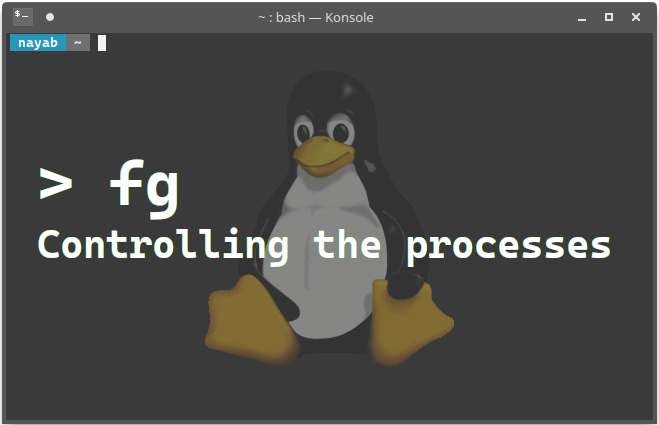
Monitoring Processes
There are two commands for monitoring processes. ps and top.
Monitoring Processes with ps command
Run ps command in terminal.
me@linux ~ $ ps
PID TTY TIME CMD
1864 pts/0 00:00:00 bash
1927 pts/0 00:00:00 ps
There are currently two processes/programs running. Shell (bash) and ps itself. Every running process is assigned a process id (PID). Here PID for bash is 1864 and PID for ps is 1927. PIDs differs from system to system and time to time.
The second field TTY stands for teletype terminal. pts/0 is the controlling terminal 0. If we open second terminal and execute same commands there, TTY value would be pts/1.
However, programs opened through GUI won’t display in terminal using ps command because there is no terminal controlling those. There are other more processes run in background called demon processes. To view all these processes, ps x is used.
me@linux ~ $ ps x
PID TTY STAT TIME COMMAND
1311 ? Ssl 0:00 cinnamon-session --session cinnamon
1390 ? Ss 0:00 /usr/bin/ssh-agent /usr/bin/dbus-launch --exit-with-s
1393 ? S 0:00 /usr/bin/dbus-launch --exit-with-session /usr/bin/im-
1394 ? Ss 0:00 //bin/dbus-daemon --fork --print-pid 6 --print-addres
1404 ? Sl 0:00 /usr/lib/at-spi2-core/at-spi-bus-launcher
1408 ? S 0:00 /bin/dbus-daemon --config-file=/etc/at-spi2/accessibi
1411 ? Sl 0:00 /usr/lib/at-spi2-core/at-spi2-registryd --use-gnome-s
1421 ? Sl 0:01 /usr/lib/cinnamon-settings-daemon/cinnamon-settings-d
1426 ? Sl 0:00 /usr/bin/gnome-keyring-daemon --start --components=se
1433 ? S<l 0:00 /usr/bin/pulseaudio --start --log-target=syslog
1508 ? Sl 0:00 /usr/lib/gvfs/gvfsd
1539 ? Sl 0:00 /usr/lib/gvfs//gvfsd-fuse -f /run/user/1000/gvfs
1624 ? Sl 0:00 /usr/bin/python /usr/bin/cinnamon-launcher
1642 ? Sl 0:00 /usr/lib/cinnamon-settings-daemon/csd-printer
1647 ? Sl 0:14 cinnamon --replace
1655 ? Sl 0:00 /usr/lib/cinnamon-settings-daemon/cinnamon-fallback-m
1656 ? Sl 0:04 nemo -n
1657 ? Sl 0:00 nm-applet
1661 ? Sl 0:00 /usr/lib/policykit-1-gnome/polkit-gnome-authenticatio
1667 ? Sl 0:00 /usr/lib/gvfs/gvfs-udisks2-volume-monitor
1685 ? Sl 0:00 /usr/lib/gvfs/gvfs-mtp-volume-monitor
1689 ? Sl 0:00 /usr/lib/gvfs/gvfs-gphoto2-volume-monitor
1693 ? Sl 0:00 /usr/lib/gvfs/gvfs-afc-volume-monitor
1707 ? S 0:00 /usr/lib/i386-linux-gnu/gconf/gconfd-2
1710 ? Sl 0:00 /usr/lib/gvfs/gvfsd-trash --spawner :1.11 /org/gtk/gv
1764 ? Sl 0:00 cinnamon-screensaver
1765 ? S 0:00 /usr/bin/python /usr/bin/mintupdate-launcher
1768 ? S 0:00 sh -c /usr/lib/linuxmint/mintUpdate/mintUpdate.py
1769 ? Sl 0:00 python /usr/lib/linuxmint/mintUpdate/mintUpdate.py
1812 ? Sl 0:00 /usr/lib/gvfs/gvfsd-metadata
1820 ? Sl 0:00 /usr/lib/libreoffice/program/oosplash --writer file:/
1841 ? Sl 0:05 /usr/lib/libreoffice/program/soffice.bin --writer fil
1858 ? Rl 0:01 gnome-terminal
1862 ? S 0:00 gnome-pty-helper
1864 pts/0 Ss 0:00 bash
TTY value ? means there is no terminal controlling these processes. TIME field indicates time taken by CPU to execute this process.
More detailed description of processes can be obtained by ps aux command.
me@linux ~ $ ps aux
USER PID %CPU %MEM VSZ RSS TTY STAT START TIME COMMAND
root 1 0.1 0.0 4044 2316 ? Ss 21:45 0:01 /sbin/init
root 2 0.0 0.0 0 0 ? S 21:45 0:00 [kthreadd]
root 3 0.0 0.0 0 0 ? S 21:45 0:00 [ksoftirqd/0]
root 4 0.0 0.0 0 0 ? S 21:45 0:00 [kworker/0:0]
root 5 0.0 0.0 0 0 ? S< 21:45 0:00 [kworker/0:0H]
root 7 0.0 0.0 0 0 ? S 21:45 0:00 [migration/0]
root 8 0.0 0.0 0 0 ? S 21:45 0:00 [rcu_bh]
root 9 0.0 0.0 0 0 ? S 21:45 0:00 [rcu_sched]
root 10 0.0 0.0 0 0 ? S 21:45 0:00 [watchdog/0]
root 11 0.0 0.0 0 0 ? S 21:45 0:00 [watchdog/1]
root 12 0.0 0.0 0 0 ? S 21:45 0:00 [migration/1]
root 13 0.0 0.0 0 0 ? S 21:45 0:00 [ksoftirqd/1]
root 15 0.0 0.0 0 0 ? S< 21:45 0:00 [kworker/1:0H]
root 16 0.0 0.0 0 0 ? S 21:45 0:00 [watchdog/2]
root 17 0.0 0.0 0 0 ? S 21:45 0:00 [migration/2]
root 18 0.0 0.0 0 0 ? S 21:45 0:00 [ksoftirqd/2]
root 20 0.0 0.0 0 0 ? S< 21:45 0:00 [kworker/2:0H]
root 21 0.0 0.0 0 0 ? S 21:45 0:00 [watchdog/3]
root 22 0.0 0.0 0 0 ? S 21:45 0:00 [migration/3]
root 23 0.0 0.0 0 0 ? S 21:45 0:00 [ksoftirqd/3]
root 25 0.0 0.0 0 0 ? S< 21:45 0:00 [kworker/3:0H]
root 26 0.0 0.0 0 0 ? S< 21:45 0:00 [khelper]
root 27 0.0 0.0 0 0 ? S 21:45 0:00 [kdevtmpfs]
root 28 0.0 0.0 0 0 ? S< 21:45 0:00 [netns]
root 29 0.0 0.0 0 0 ? S< 21:45 0:00 [writeback]
root 30 0.0 0.0 0 0 ? S< 21:45 0:00 [kintegrityd]
root 31 0.0 0.0 0 0 ? S< 21:45 0:00 [bioset]
root 32 0.0 0.0 0 0 ? S< 21:45 0:00 [kworker/u9:0]
root 33 0.0 0.0 0 0 ? S< 21:45 0:00 [kblockd]
root 34 0.0 0.0 0 0 ? S< 21:45 0:00 [ata_sff]
root 35 0.0 0.0 0 0 ? S 21:45 0:00 [khubd]
root 36 0.0 0.0 0 0 ? S< 21:45 0:00 [md]
root 37 0.0 0.0 0 0 ? S< 21:45 0:00 [devfreq_wq]
root 38 0.1 0.0 0 0 ? R 21:45 0:02 [kworker/0:1]
root 40 0.0 0.0 0 0 ? S 21:45 0:00 [khungtaskd]
root 41 0.0 0.0 0 0 ? S 21:45 0:00 [kswapd0]
root 42 0.0 0.0 0 0 ? SN 21:45 0:00 [ksmd]
root 43 0.0 0.0 0 0 ? SN 21:45 0:00 [khugepaged]
root 44 0.0 0.0 0 0 ? S 21:45 0:00 [fsnotify_mark]
root 45 0.0 0.0 0 0 ? S 21:45 0:00 [ecryptfs-kthre
root 46 0.0 0.0 0 0 ? S< 21:45 0:00 [crypto]
root 58 0.0 0.0 0 0 ? S< 21:45 0:00 [kthrotld]
root 62 0.0 0.0 0 0 ? S 21:45 0:00 [kworker/1:1]
root 63 0.0 0.0 0 0 ? S 21:45 0:00 [kworker/2:1]
root 82 0.0 0.0 0 0 ? S< 21:45 0:00 [deferwq]
root 83 0.0 0.0 0 0 ? S< 21:45 0:00 [charger_manage
root 85 0.0 0.0 0 0 ? S 21:45 0:00 [kworker/3:1]
root 154 0.0 0.0 0 0 ? S 21:45 0:00 [scsi_eh_0]
root 155 0.0 0.0 0 0 ? S 21:45 0:00 [scsi_eh_1]
root 157 0.0 0.0 0 0 ? S 21:45 0:00 [scsi_eh_2]
root 158 0.0 0.0 0 0 ? S 21:45 0:00 [scsi_eh_3]
root 159 0.0 0.0 0 0 ? S 21:45 0:00 [scsi_eh_4]
root 160 0.0 0.0 0 0 ? S 21:45 0:00 [scsi_eh_5]
root 163 0.0 0.0 0 0 ? S 21:45 0:00 [kworker/u8:5]
root 167 0.0 0.0 0 0 ? S 21:45 0:00 [scsi_eh_6]
root 168 0.0 0.0 0 0 ? S 21:45 0:00 [usb-storage]
root 191 0.0 0.0 0 0 ? S< 21:45 0:00 [ttm_swap]
root 250 0.0 0.0 0 0 ? S 21:45 0:00 [jbd2/sda7-8]
root 251 0.0 0.0 0 0 ? S< 21:45 0:00 [ext4-rsv-conve
root 252 0.0 0.0 0 0 ? S< 21:45 0:00 [ext4-unrsv-con
root 375 0.0 0.0 2904 608 ? S 21:46 0:00 upstart-udev-br
root 379 0.0 0.0 11912 1824 ? Ss 21:46 0:00 /lib/systemd/sy
root 412 0.0 0.0 0 0 ? S 21:46 0:00 [irq/51-mei_me]
root 424 0.0 0.0 0 0 ? S< 21:46 0:00 [kworker/u9:1]
root 439 0.0 0.0 0 0 ? S< 21:46 0:00 [kpsmoused]
root 452 0.0 0.0 0 0 ? S< 21:46 0:00 [kmpathd]
root 453 0.0 0.0 0 0 ? S< 21:46 0:00 [kmpath_handler
root 461 0.0 0.0 0 0 ? S< 21:46 0:00 [hd-audio0]
root 501 0.0 0.0 0 0 ? S 21:46 0:00 [kworker/3:2]
root 537 0.0 0.0 2884 652 ? S 21:46 0:00 upstart-socket-
root 538 0.0 0.0 0 0 ? S< 21:46 0:00 [cfg80211]
root 542 0.0 0.0 0 0 ? S 21:46 0:00 [kworker/2:2]
root 579 0.0 0.0 0 0 ? S< 21:46 0:00 [kvm-irqfd-clea
root 655 0.0 0.1 23372 4700 ? Ss 21:46 0:00 smbd -F
root 695 0.0 0.0 2896 600 ? S 21:46 0:00 upstart-file-br
syslog 698 0.0 0.0 31096 1376 ? Sl 21:46 0:00 rsyslogd -c5
102 703 0.0 0.0 4296 1892 ? Ss 21:46 0:00 dbus-daemon --s
root 743 0.0 0.0 7624 2892 ? Ss 21:46 0:00 /usr/sbin/modem
root 745 0.0 0.0 4864 1700 ? Ss 21:46 0:00 /usr/sbin/bluet
root 756 0.0 0.0 0 0 ? S< 21:46 0:00 [krfcommd]
root 765 0.0 0.0 3968 1632 ? Ss 21:46 0:00 /lib/systemd/sy
avahi 768 0.0 0.0 3492 1496 ? S 21:46 0:00 avahi-daemon: r
avahi 769 0.0 0.0 3492 436 ? S 21:46 0:00 avahi-daemon: c
root 788 0.0 0.0 7856 3056 ? Ss 21:46 0:00 /usr/sbin/cupsd
root 791 0.0 0.1 44256 5916 ? Ssl 21:46 0:00 NetworkManager
root 795 0.0 0.0 23888 1620 ? S 21:46 0:00 smbd -F
root 813 0.0 0.1 37032 4904 ? Sl 21:46 0:00 /usr/lib/policy
root 830 0.0 0.0 8420 2732 ? Ss 21:46 0:00 /usr/sbin/cups-
root 864 0.0 0.0 0 0 ? S 21:46 0:00 [kworker/1:2]
root 888 0.0 0.0 6696 2104 ? Ss 21:46 0:00 /sbin/wpa_suppl
root 1028 0.0 0.0 4668 860 tty4 Ss+ 21:46 0:00 /sbin/getty -8
root 1031 0.0 0.0 4668 872 tty5 Ss+ 21:46 0:00 /sbin/getty -8
root 1037 0.0 0.0 4668 860 tty2 Ss+ 21:46 0:00 /sbin/getty -8
root 1038 0.0 0.0 4668 864 tty3 Ss+ 21:46 0:00 /sbin/getty -8
root 1042 0.0 0.0 4668 860 tty6 Ss+ 21:46 0:00 /sbin/getty -8
root 1063 0.0 0.0 2216 644 ? Ss 21:46 0:00 acpid -c /etc/a
root 1097 0.0 0.0 3168 976 ? Ss 21:46 0:00 cron
root 1114 0.0 0.0 20756 3424 ? Ss 21:46 0:00 mdm
root 1128 0.0 0.0 3964 744 ? Ss 21:46 0:00 /usr/sbin/irqba
root 1200 0.0 0.0 4668 868 tty1 Ss+ 21:46 0:00 /sbin/getty -8
root 1223 0.0 0.0 23324 3872 ? S 21:46 0:00 mdm
root 1233 1.8 1.0 167912 41356 tty7 Ssl+ 21:46 0:24 /usr/bin/X :0 -
root 1238 0.0 0.0 0 0 ? S 21:46 0:00 [kauditd]
root 1240 0.0 0.0 34532 3384 ? Sl 21:46 0:00 /usr/sbin/conso
me 1311 0.0 0.2 52456 8784 ? Ssl 21:46 0:00 cinnamon-sessio
me 1390 0.0 0.0 4144 204 ? Ss 21:46 0:00 /usr/bin/ssh-ag
me 1393 0.0 0.0 3872 532 ? S 21:46 0:00 /usr/bin/dbus-l
me 1394 0.0 0.0 4600 1656 ? Ss 21:46 0:00 //bin/dbus-daem
me 1404 0.0 0.0 46596 3748 ? Sl 21:46 0:00 /usr/lib/at-spi
me 1408 0.0 0.0 3808 1688 ? S 21:46 0:00 /bin/dbus-daemo
me 1411 0.0 0.0 17288 3032 ? Sl 21:46 0:00 /usr/lib/at-spi
me 1421 0.1 0.4 337648 17600 ? Sl 21:46 0:02 /usr/lib/cinnam
me 1426 0.0 0.0 47840 4020 ? Sl 21:46 0:00 /usr/bin/gnome-
me 1433 0.0 0.1 99948 5500 ? S<l 21:46 0:00 /usr/bin/pulsea
rtkit 1435 0.0 0.0 21376 1236 ? SNl 21:46 0:00 /usr/lib/rtkit/
root 1443 0.0 0.1 37416 4056 ? Sl 21:46 0:00 /usr/lib/upower
me 1508 0.0 0.0 27660 2712 ? Sl 21:46 0:00 /usr/lib/gvfs/g
me 1539 0.0 0.0 45356 3332 ? Sl 21:46 0:00 /usr/lib/gvfs//
me 1624 0.0 0.3 41776 14480 ? Sl 21:46 0:00 /usr/bin/python
colord 1626 0.0 0.1 37876 5440 ? Sl 21:46 0:00 /usr/lib/colord
root 1628 0.0 0.1 37244 4216 ? Sl 21:46 0:00 /usr/lib/accoun
me 1642 0.0 0.1 52192 4168 ? Sl 21:46 0:00 /usr/lib/cinnam
me 1647 2.0 1.3 455356 54264 ? Sl 21:46 0:26 cinnamon --repl
me 1655 0.0 0.1 60956 7792 ? Sl 21:46 0:00 /usr/lib/cinnam
me 1656 0.6 0.5 219168 24200 ? Sl 21:46 0:08 nemo -n
me 1657 0.0 0.3 283576 14692 ? Sl 21:46 0:00 nm-applet
me 1661 0.0 0.1 33304 7884 ? Sl 21:46 0:00 /usr/lib/policy
me 1667 0.0 0.1 48760 5144 ? Sl 21:46 0:00 /usr/lib/gvfs/g
root 1672 0.0 0.1 54648 5388 ? Sl 21:46 0:00 /usr/lib/udisks
me 1685 0.0 0.0 26556 2424 ? Sl 21:46 0:00 /usr/lib/gvfs/g
me 1689 0.0 0.0 27788 2844 ? Sl 21:46 0:00 /usr/lib/gvfs/g
me 1693 0.0 0.0 39132 2576 ? Sl 21:46 0:00 /usr/lib/gvfs/g
me 1707 0.0 0.0 9124 2536 ? S 21:46 0:00 /usr/lib/i386-l
me 1710 0.0 0.0 48056 3776 ? Sl 21:46 0:00 /usr/lib/gvfs/g
me 1764 0.0 0.2 52312 8388 ? Sl 21:46 0:00 cinnamon-screen
me 1765 0.0 0.0 9244 3720 ? S 21:46 0:00 /usr/bin/python
me 1768 0.0 0.0 2272 548 ? S 21:46 0:00 sh -c /usr/lib/
me 1769 0.0 0.6 181904 24328 ? Sl 21:46 0:00 python /usr/lib
me 1812 0.0 0.0 19440 3528 ? Sl 21:49 0:00 /usr/lib/gvfs/g
me 1820 0.0 0.0 35392 2876 ? Sl 21:50 0:00 /usr/lib/libreo
me 1841 1.1 2.0 283968 81504 ? Sl 21:50 0:11 /usr/lib/libreo
me 1858 0.3 0.4 185780 17188 ? Sl 21:50 0:03 gnome-terminal
me 1862 0.0 0.0 2440 748 ? S 21:50 0:00 gnome-pty-helpe
me 1864 0.0 0.0 6276 2604 pts/0 Ss 21:50 0:00 bash
me 1932 0.0 0.0 6276 2604 pts/1 Ss+ 21:50 0:00 bash
root 2020 0.0 0.0 0 0 ? S 22:01 0:00 [kworker/u8:1]
me 2053 3.3 0.7 223612 29264 ? Sl 22:02 0:09 gedit /media/me
me 2124 0.0 0.0 24304 2348 ? Sl 22:05 0:00 /usr/lib/dconf/
me 2129 0.0 0.0 5240 1168 pts/0 R+ 22:07 0:00 ps aux
Monitoring Process with top command
Command top is used to monitor processes sorted by the CPU usage. This command updates its result for every 3 seconds. Information like how many users exists on computer, how much time since computer is on called up time, information about memory and more can be find out using this command. Press Q to return to shell prompt.
me@linux ~ $ top
top - 22:14:25 up 28 min, 3 users, load average: 0.00, 0.06, 0.09
Tasks: 150 total, 1 running, 149 sleeping, 0 stopped, 0 zombie
%Cpu(s): 0.3 us, 0.2 sy, 0.0 ni, 97.0 id, 2.5 wa, 0.0 hi, 0.0 si, 0.0 st
KiB Mem: 4038304 total, 926896 used, 3111408 free, 65312 buffers
KiB Swap: 10485756 total, 0 used, 10485756 free, 633792 cached
|||||||||||||||||||||||||||||||||||||||||||||||||||||||||||||||||||||||||||||||
PID USER PR NI VIRT RES SHR S %CPU %MEM TIME+ COMMAND
1647 me 20 0 444m 52m 24m S 1.0 1.3 0:32.61 cinnamon
1233 root 20 0 160m 40m 30m S 0.7 1.0 0:29.57 Xorg
1858 me 20 0 181m 16m 11m S 0.7 0.4 0:06.60 gnome-terminal
1841 me 20 0 277m 79m 53m S 0.3 2.0 0:12.88 soffice.bin
2176 me 20 0 5220 1304 952 R 0.3 0.0 0:00.37 top
1 root 20 0 4044 2316 1368 S 0.0 0.1 0:01.42 init
2 root 20 0 0 0 0 S 0.0 0.0 0:00.00 kthreadd
3 root 20 0 0 0 0 S 0.0 0.0 0:00.13 ksoftirqd/0
4 root 20 0 0 0 0 S 0.0 0.0 0:00.00 kworker/0:0
5 root 0 -20 0 0 0 S 0.0 0.0 0:00.00 kworker/0:0H
7 root rt 0 0 0 0 S 0.0 0.0 0:00.00 migration/0
8 root 20 0 0 0 0 S 0.0 0.0 0:00.00 rcu_bh
9 root 20 0 0 0 0 S 0.0 0.0 0:00.71 rcu_sched
10 root rt 0 0 0 0 S 0.0 0.0 0:00.01 watchdog/0
11 root rt 0 0 0 0 S 0.0 0.0 0:00.01 watchdog/1
12 root rt 0 0 0 0 S 0.0 0.0 0:00.10 migration/1
13 root 20 0 0 0 0 S 0.0 0.0 0:00.11 ksoftirqd/1
Controlling Processes
Some times we want to copy or move big files from one location to another. Or we want to execute a process which takes more time. Let’s take program firefox as an example to understand process controlling.
me@linux ~ $ firefox
(process:4248): GLib-CRITICAL **: g_slice_set_config: assertion 'sys_page_size == 0' failed
(firefox:4248): GLib-GObject-WARNING **: Attempt to add property GnomeProgram::sm-connect after class was initialised
Notice that the shell prompt (me@linux ~ $) is not returned (ignore warning messages).
Terminating Process
Since shell prompt is not returned when run the command firefox, we can’t enter other command. To terminate firefox press Ctrl+C.
Running Process in the Background
Since Linux is a multitasking system, there is a way to run more than one process through terminal. We can launch any program and can be placed it in the background. To run firefox program in background, use command firefox & .
me@linux ~ $ firefox &
[1] 4294
me@linux ~ $
(process:4294): GLib-CRITICAL **: g_slice_set_config: assertion 'sys_page_size == 0' failed
(firefox:4294): GLib-GObject-WARNING **: Attempt to add property GnomeProgram::sm-connect after class was initialiseded
ps
PID TTY TIME CMD
4189 pts/0 00:00:00 bash
4294 pts/0 00:00:01 firefox
4341 pts/0 00:00:00 ps
In the second line, [1] represents first process running in background. 4294 is the process id (PID) assigned to firefox program. Note that shell prompt is already returned in line 3. Next two lines 4th and 5th are warning messages and can be ignored now. Enter ps command and check total processes running through current terminal.
Let’s run another process in the background.
me@linux ~ $ top &
[2] 4352
This time the process top is given job number [2] and PID 4352.
To view all processes running in background, command jobs is used.
me@linux ~ $ jobs
[1]- Running firefox &
[2]+ Running top &
Bringing Process to Foreground
To bring background process to foreground, command fg is used followed by job number along with symbol %.
me@linux ~ $ fg %1
firefox
%1 is job number of firefox program preceded by symbol %.
Pausing a Process
Pressing Ctrl+Z pauses or stops (not terminates) the process.
me@linux ~ $ fg %1
firefox
^Z
[1]+ Stopped firefox