YouCompleteMe code completion engine for Vim
Share on:Edit on:Table of Contents
Introduction
YouCompleteMe is a code completion engine that displays code complete suggestions as you type. It supports various languages: C family languages (C/C++, Objective C/C++), Python, C#, Go, JavaScript/TypeScript, Java, Ruby etc.
Some of the useful features listed below:
- Fast identifier completion
- File and path suggestions
- Detecting common coding errors like missing semi colons, typos etc.
- Code formatting
- Display documentation for functions/methods etc..
Press TAb repeatedly to navigate through suggestions and Enter to select.
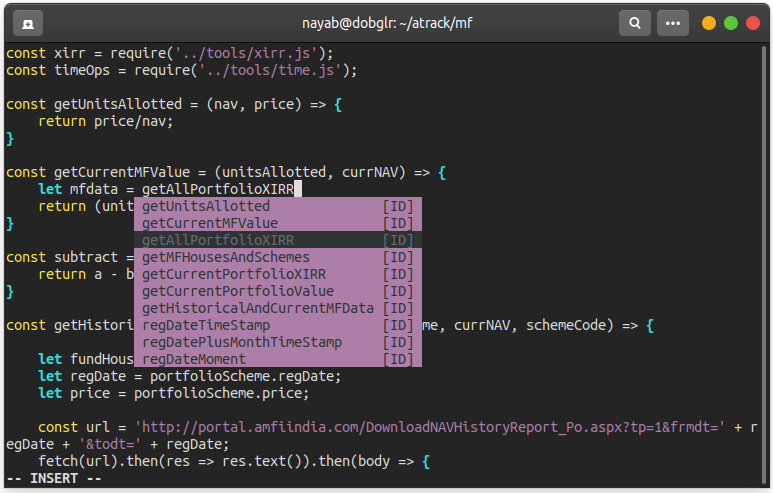
Installation
Installing YouCompleteMe
YouCompleteMe can be installed with Vundle. Vundle is a Vim plugin manager. First install the required packages, download the Vundle and then install the plugin using Vundle.
Install required packages
sudo apt install build-essential cmake python3-dev git vim
Download Vundle
git clone https://github.com/VundleVim/Vundle.vim.git ~/.vim/bundle/Vundle.vim
Add configuration to vimrc file
Add the following lines to ~/.vimrc file
set nocompatible " be iMproved, required
filetype off " required
" set the runtime path to include Vundle and initialize
set rtp+=~/.vim/bundle/Vundle.vim
call vundle#begin()
" let Vundle manage Vundle, required
Plugin 'VundleVim/Vundle.vim'
" plugin on GitHub repo
Plugin 'ycm-core/YouCompleteMe'
" All of your Plugins must be added before the following line
call vundle#end() " required
filetype plugin indent on " required
Install YouCompleMe Plugin
Run the following command in terminal
vim +PluginInstall +qall
The installation might take upto a few minutes.
Installing language support for code completion
In this section, the instructions are given for C-family languages and TypeScript/JavaScript. For other languages, visit this.
Add support for C-family languages
Run the following commands in terminal.
cd ~/.vim/bundle/YouCompleteMe
python3 install.py --clangd-completer
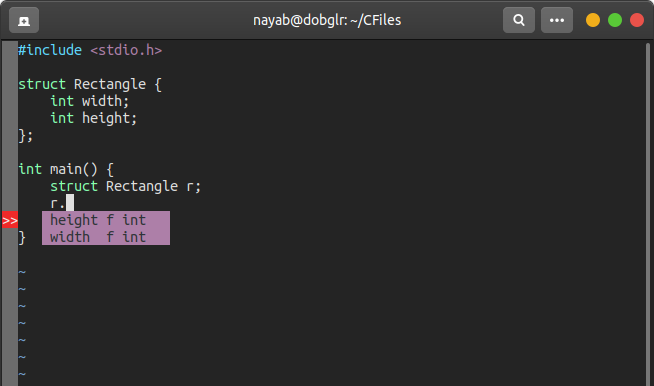
Add support for JavaScript/TypeScript
Install Nodejs and npm and then run the following commands.
cd ~/.vim/bundle/YouCompleteMe
python3 install.py --ts-completer
Miscellaneous
Disabling the preview window
Sometimes I feel annoying when a preview windlow opens displaying the documentation for the C in-built functions or methods for JS. To disable the preview window, add the following line to ~/.vimrc file.
set completeopt-=preview
For complete documentation regarding YouCompleteMe plugin, visit the official source
-—–x–Happy Coding–x——