Building a cross toolchain for Raspberry Pi 3 Model B
Share on:Edit on:Table of Contents
- Introduction
- Cross toolchain building utilities
- Generating cross toolchain using crosstool-ng for glibc C library
- Test the toolchain
Introduction
A toolchain is a set of software development tools which are used at various stages of software development process. It’s a combination of following -
- Binutils - Binary utilities to create and manage the binaries. as, ld, ar, ranlib, objdump, readelf, size, nm, strings, objcopy and strip. More information can be found here.
- C/C++ libraries - Several C libraries available. glibc, uClibc, musl, klibc, newlib etc. A toolchain has one of the these libraries.
- C/C++ compiler - GCC : GNU compiler collection.
- GDB debugger - Not necessarily part of toolchain.
A cross toolchain is what used to create binaries for the target system. We are going to use a development PC (called host system) to build Embedded Linux using cross toolchain for the target system. Here the host system is a laptop or desktop with Ubuntu 18.04 or later. The targe system obviously the Raspberry Pi 3 Model B.
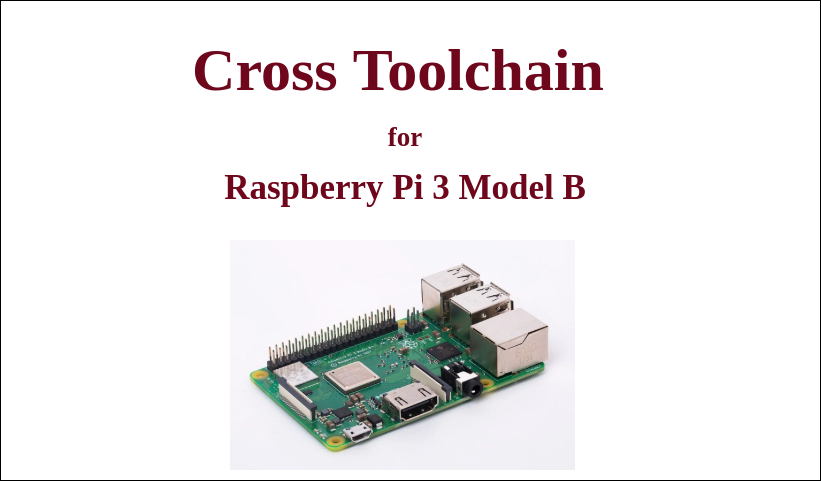
Cross toolchain building utilities
Building a cross toolchain from scratch is difficult. Either we use the already available toolchain from vendor or we use toolchain build utilities like below to generate cross toolchian.
- Crosstool-ng - Dedicated to generate toolchain.
- Buildroot - Can build glibc, uClibc and musl based toolchains as well as compelte root filesystem.
- OpenEmbedded - Used to generate a complete root filesystem build system. Also used to generate toolchain.
Generating cross toolchain using crosstool-ng for glibc C library
Let’s create a folder called rpi3 in the home directory. We are going to develop complete Embedded Linux for RPI3 Model B in this directory.
mkdir -p ~/rpi3 && cd ~/rpi3
Download crosstool-ng
Run the following commands to download and install crosstool-ng build tool.
git clone https://github.com/crosstool-ng/crosstool-ng.git
cd crosstool-ng/
## Tested until the following commit id.
git checkout 75d7525a
Configure and compile the build tool
./bootstrap
./configure --enable-local
make -j`nproc`
Above will install crosstool-ng locally.
Configure the build tool
./ct-ng list-samples command shows the pre defined configurations for different setups (arch: armv7, armv8, aarch64 etc., library : uClibc, libc etc.) for different platforms.
Let’s generate toolchain (64bit) for ARMv8 architecture and libc library. ct-ng has pre defined configuration for RPI3 Model B.
./ct-ng aarch64-rpi3-linux-gnu
By default the standard library is glibc.
./ct-ng menuconfig
- In Paths and misc options, change Maximum log level to see to DEBUG.
- In Operating system, select Version of Linux as 4.19.105 as we are going to use this version of Linux in the subsequent tutorials.
- In Debug facilites, disable all options for now as it takes forever to compile.
Build toolchain
./ct-ng build
Now the toolchain is installed in ~/x-tools directory. Add this $HOME/x-tools/aarch64-rpi3-linux-gnu/bin/ to PATH env varibale in .bashrc so that it can be detected for compiling the binaries.
echo 'export PATH=$PATH:$HOME/x-tools/aarch64-rpi3-linux-gnu/bin/' >> ~/.bashrc
source ~/.bashrc
Test the toolchain
Write a sample C program to cross compile with toolchain
file : dummy.c
int main(void)
{
return 0;
}
Compile the program with cross toolchain
aarch64-rpi3-linux-gnu-gcc dummy.c -o dummy
You shouldn’t see any error or warnings.
Check the binary architecture
file dummy
You should see output similar to the following. The output must have words ARM aarch64 and ld-linux-aarch64.so.1.
dummy: ELF 64-bit LSB executable, ARM aarch64, version 1 (SYSV), dynamically linked, interpreter /lib/ld-linux-aarch64.so.1, for GNU/Linux 4.19.105, with debug_info, not stripped