Install Linux kernel modules in busybox filesystem for Raspberry Pi 3 Model B
Share on:Edit on:Table of Contents
Introduction
In the previous posts, we have compiled Linux and busybox filesystem. In this article we are going to install kernel moduels to the busybox filesystem /lib directory.
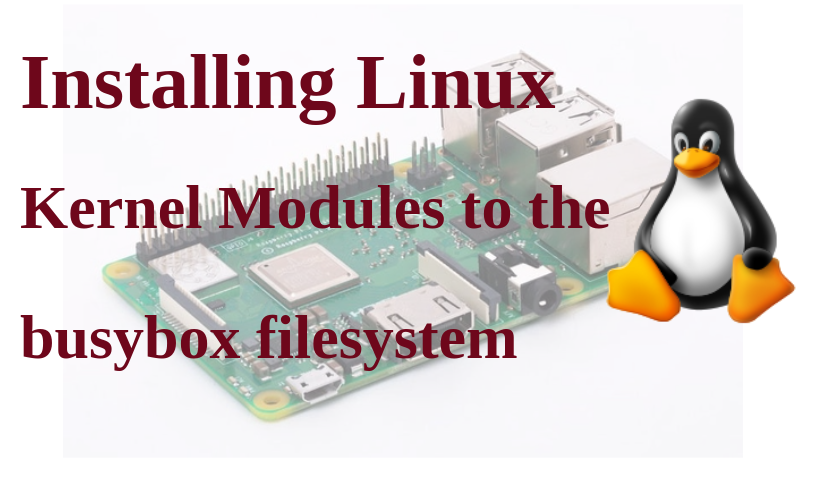
Installing kernel modules
Let’s go to the Linux source directory where we recently compiled the Linux kernel. Install the kernel modules to the busybox root filesystem directory using the following commands.
cd ~/rpi3/linux
export ARCH=arm64
export CROSS_COMPILE=aarch64-rpi3-linux-gnu-
export PATH=$PATH:~/x-tools/aarch64-rpi3-linux-gnu/bin/
make modules_install INSTALL_MOD_PATH=~/rpi3/nfs/
INSTALL_MOD_PATH refers to the path where we want to install the Linux kernel modules. The path ~/rpi3/nfs is the root filesystem generated by busybox. Now we have installed the kernel modules to this root filesystem.
The kernel modules will be installed in a separate folder in the path ~/rpi3/nfs/lib/modules/ with the name similar to 4.19.115-v8+. Here 4.19.115-v8+ is the Linux kernel version which we compiled.